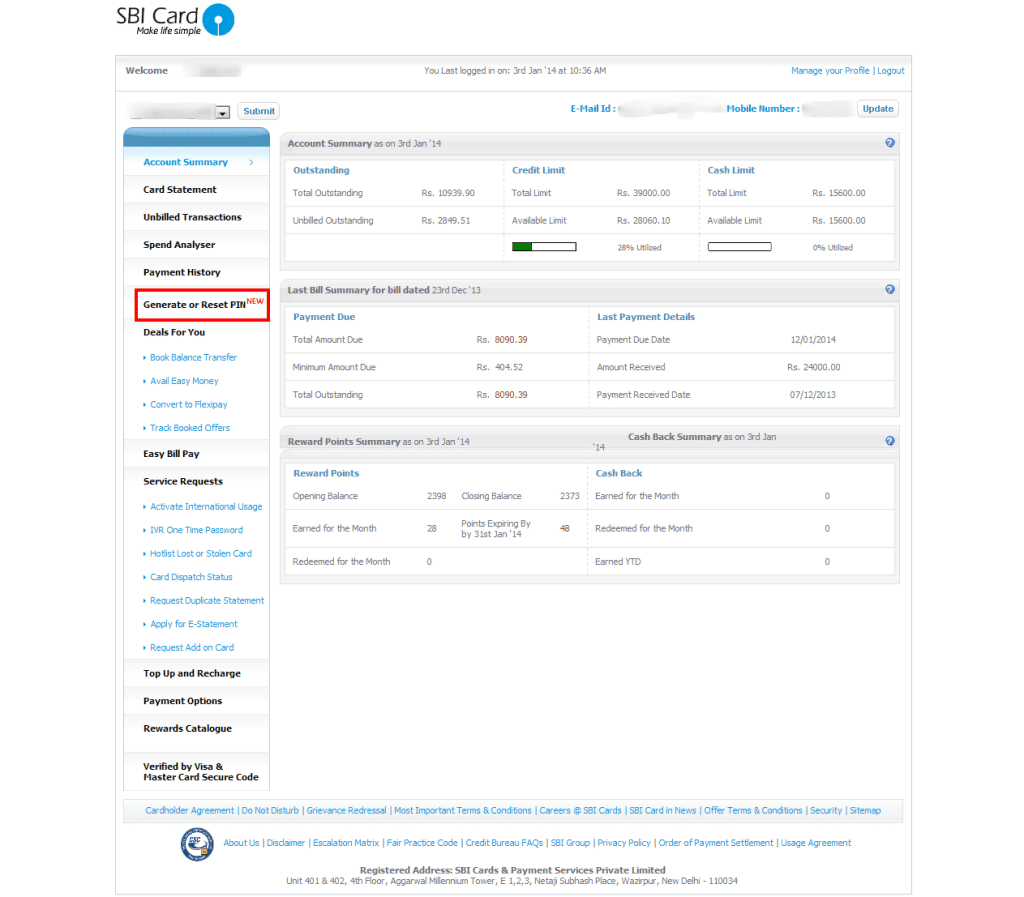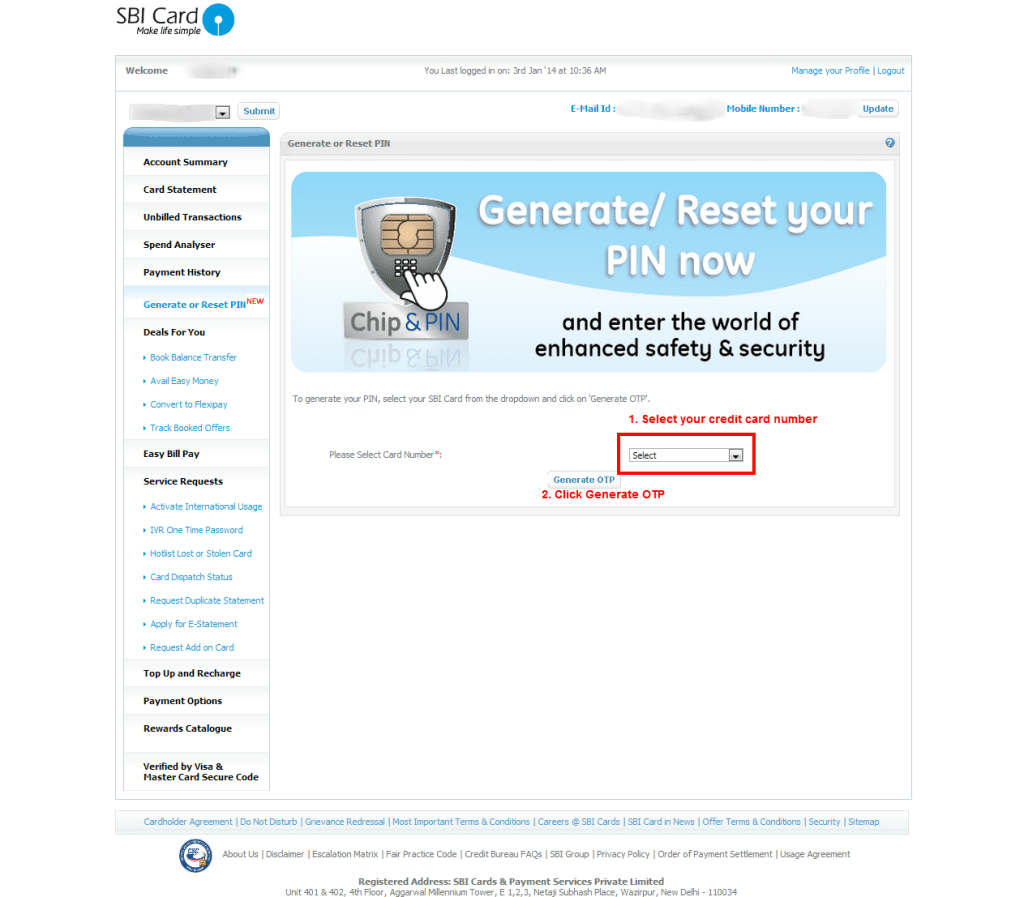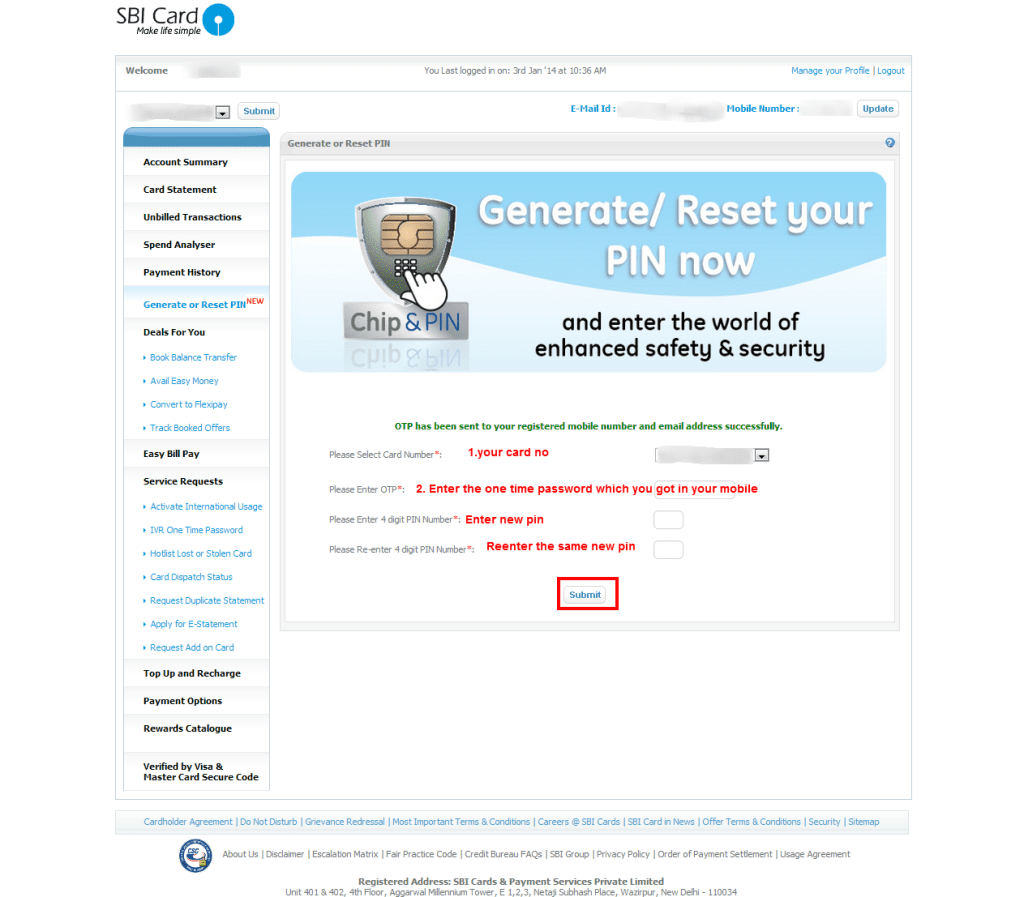SBI has issued the New Credit Card with Chip. RBI has now made it mandatory that you should enter the credit card pin at Point of sale or when you use it online. Only with PIN number you do any transactions.
With the new SBI credit card you would also receive the pin number by post. As you know most of the time, the pin numbers are difficult to remember, so you would like to make SBI credit card pin change or reset the SBI credit card pin number. Now you can also generate new SBI credit card pin no at SBI website easily.
How to Generate/change/reset the SBI credit Card Pin Number?
First, you must log into your SBI credit card account at SBI credit card website. If you don’t  have an account, you register your credit card.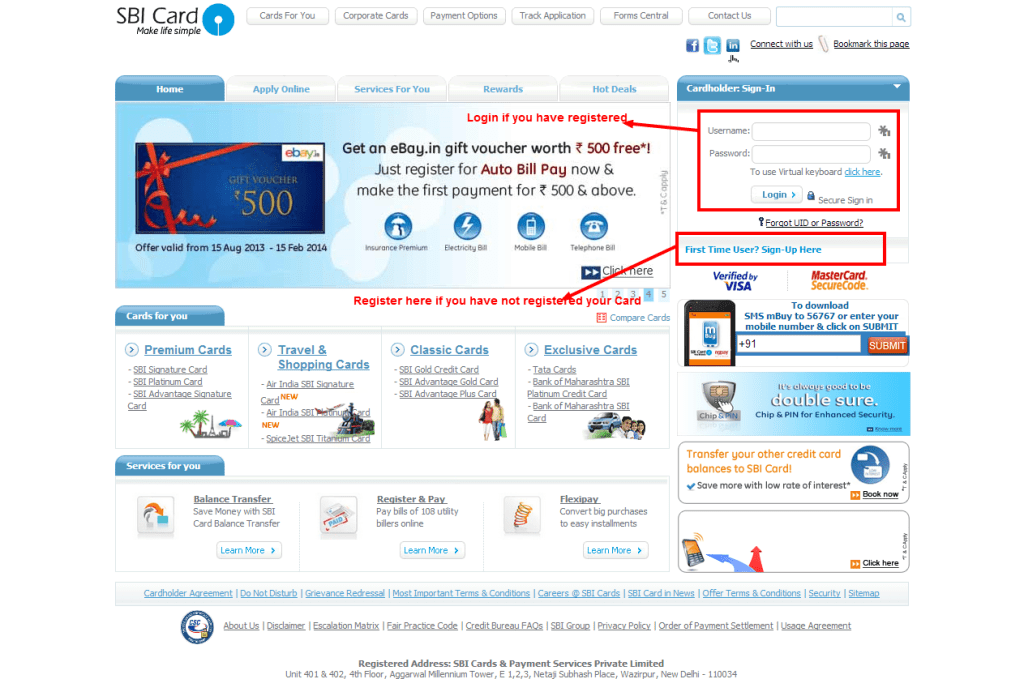
Second, Go to Generate/ Reset PIN.
Select your SBI credit Card No from the drop down menu, Then Press Generate OTP. Then One Time Password will be sent to your mobile phone.
Third, Enter your OTP pin number, Enter the new pin number, reenter same Pin number.
Then the new password will be generated.
You should use the new SBI credit card pin number for all future transcations.